
The Delhi University (DU) exam forms hold significant importance in the academic journey of students studying at the prestigious institution. These forms serve as a crucial link between students and their upcoming examinations, encapsulating various essential aspects that determine their eligibility, examination schedule, and academic progress.
Understanding the DU Exam Form
The Delhi University (DU) Exam Form is a crucial document that students need to complete in order to appear for their upcoming semester or annual examinations. This form serves as a formal declaration of your intention to take the exams and provides the university with essential information about you and your academic progress. Understanding the components of the DU Exam Form is essential to ensure accurate and timely submission
Enrollment Details:
- You will need to provide your enrollment number, which uniquely identifies you within the university system. This ensures that your academic history and course details are accurately linked to you.
Personal Information:
- Your full name, date of birth, gender, and contact details (address, email, phone number) are necessary for identification and communication purposes.
Steps to Fill Out the DU Exam Form
Link for Exam form : https://slc.uod.ac.in/index.php/site/login
1. Access the Official Website: www.du.ac.in
- Visit the official Delhi University website or the designated examination portal.
- If you already have an account, log in using your credentials.
- If you’re a new user, register by providing your basic details and creating a username and password.
- Look for the “Exam Form” or “Examination” section on the portal.
- Select elective courses or optional subjects if the form allows and review your choices before submission.
Step 1:
Step 2: Chose your course.
Step 3: Click here to select your courses.
Step 4: Fill you Paper Details from Paper Code.
Step 5: Submit Course Selection
- Choose the specific examination (semester or year) for which you are filling out the form. Then click on Registration.
- Fill in your information (PWD, %age of Disability and scribe).
Step 1: Select checkbox on right side of each paper.
Step 3: Submit the exam form.
- Carefully review all the entered information to ensure accuracy.
- Confirm that you’ve uploaded all necessary documents.
- Choose your preferred payment method (Debit Card, Credit Card, Net Banking, UPI, etc.) for the exam form fee.
- Provide payment details, such as card number, expiry date, CVV, etc.
- Complete any additional steps required for payment authentication (OTP verification, etc.).
- After successful payment, the system will generate a payment receipt.
- Save or print the receipt for your records.
- You may receive an email or SMS confirmation of your form submission.
- Double-check that your payment and form details are accurately reflected in your account.
- Some forms might require you to print and keep the confirmation page as proof of submission.
- If mentioned, provide accurate bank account details for potential refunds.
- For any issues or queries, reach out to the university’s support or helpline.
- Delhi University has a helpline for exam forms at 011-27001057. You can also email dean_exam@du.ac.in
Link for Exam form : https://slc.uod.ac.in/index.php/site/login
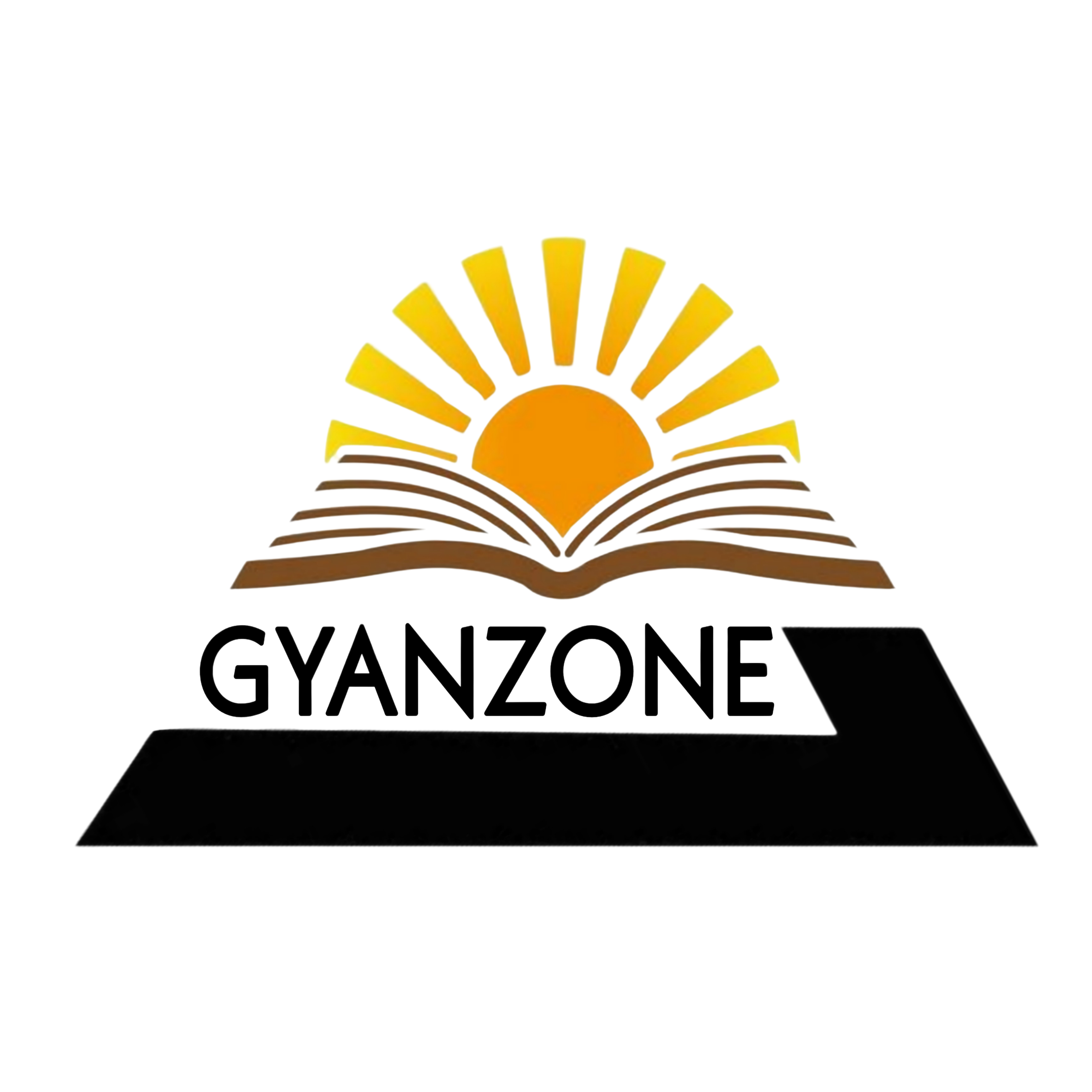
1 thought on “DU Exam Form: Only 8 Steps to Fill Form & Fee Payment”